In an age where people access the internet on various devices, responsive design has become a necessity. A responsive design layout adapts to the user’s device, providing an optimal viewing experience. Whether someone visits your website on a desktop, tablet, or smartphone, they should be able to navigate and interact with your content effortlessly.
Understanding User Behavior
To create an effective responsive design layout, it’s crucial to understand user behavior across different devices. Users have different goals and expectations when using desktops, tablets, or smartphones. By analyzing user behavior, you can tailor your responsive design to meet their needs and improve engagement.
Mobile-First Approach
A mobile-first approach is a best practice when creating a responsive design layout. With the majority of internet users accessing websites through mobile devices, designing for mobile first ensures that your website is optimized for smaller screens. It involves prioritizing mobile users’ needs and then progressively enhancing the design for larger screens.
|
Aspect |
Mobile-First Approach |
Desktop-First Approach |
|
Design focus |
Prioritizes designing for mobile devices |
Prioritizes designing for desktop/large screen devices |
|
User behavior |
Considers mobile devices as primary platforms |
Assumes desktop devices as primary platforms |
|
Design process |
Begins with mobile design and then scales up |
Starts with desktop design and adapts for smaller screens |
|
Screen size and resolution |
Tailored for smaller screens and varied resolutions |
Primarily designed for larger screens and higher resolutions |
|
Navigation and interaction |
Emphasizes touch-friendly interfaces and simplified menus |
Assumes mouse and keyboard interactions |
|
Content prioritization |
Focuses on essential content and concise presentation |
Allows for more extensive content and feature integration |
|
Performance optimization |
Optimizes for faster load times and lower bandwidth usage |
Prioritizes feature-rich experiences over performance |
|
Responsive design |
Adapts to different screen sizes and resolutions |
Adapts to larger screens and higher resolutions |
|
Code and asset optimization |
Minimizes code and image size for faster loading |
Allows for larger file sizes and higher-quality assets |
Design Principles for Responsive Layouts
1. Clear and Concise Navigation
Navigation plays a vital role in user experience. In a responsive design layout, it’s essential to have clear and concise navigation that adapts to different devices. Consider using a hamburger menu or collapsible navigation for mobile devices to save screen space while providing easy access to important links.
2. Consistent Branding and Design Elements
Consistent branding and design elements play a crucial role in creating a strong online presence and improving user experience. Here are some best practices for maintaining consistency in branding and design:
- Logo: Use your logo consistently across all pages of your website. Ensure that it is placed prominently and remains visible regardless of the device or screen size. The logo should be properly sized and optimized for fast loading.
- Color Palette: Establish a consistent color palette that aligns with your brand identity. Use these colors consistently throughout your website to create a cohesive and recognizable visual experience. This includes elements such as headers, backgrounds, buttons, links, and text.
- Typography: Choose a set of fonts that reflect your brand’s personality and ensure they are consistently used across your website. Define font styles for headings, subheadings, and body text to maintain a cohesive look and feel. Consider legibility and readability on different devices.
- Layout and Grid: Establish a consistent layout and grid system for your website. This helps maintain visual order and consistency across pages. Use consistent spacing, alignment, and proportions for elements like headings, paragraphs, images, and buttons.
- Navigation: Design a consistent navigation structure that is intuitive and easy to use. Maintain the same navigation menu across all pages of your website. Consider using responsive navigation techniques, such as collapsible menus, for mobile devices.
- Imagery and Graphics: Select images, icons, and graphics that align with your brand style. Use them consistently throughout your website to enhance visual coherence. Ensure that images are optimized for fast loading without compromising quality.
3. Readability and Typography
With smaller screens, readability becomes even more important. Choose legible fonts and font sizes that are easily readable on mobile devices. Avoid long paragraphs and break content into smaller, scannable chunks to enhance readability.
4. Optimize Images and Media
Large images and media files can significantly slow down your website’s loading speed, especially on mobile devices. Optimize images and use appropriate file formats to minimize file size without compromising quality. Additionally, consider using responsive images that adjust based on the user’s device to further enhance performance.
5. Responsive Grid System
A responsive grid system allows content to adapt to different screen sizes and orientations. Utilize CSS frameworks like Bootstrap or Foundation to create a responsive grid that automatically adjusts the layout based on the user’s device.
Best Practices for SEO in Responsive Design Layouts
When it comes to SEO (Search Engine Optimization) in responsive design layouts, there are several best practices to consider. Responsive design refers to creating websites that adapt and respond to different screen sizes and devices. Here are some key guidelines for optimizing SEO in responsive design layouts:
Mobile-First Indexing: With Google’s mobile-first indexing approach, it’s essential to prioritize the mobile version of your website. Ensure that your responsive design is optimized for mobile devices, as this can positively impact your search rankings.
Page Speed Optimization: Mobile users have limited attention spans, so optimizing your responsive design for fast page loading is crucial. Compress and optimize images, minify code, and leverage caching techniques to improve page speed.
Mobile-Friendly Design: Responsive design should provide an optimal user experience across different devices. Use a legible font size, properly spaced buttons, and intuitive navigation. Avoid intrusive interstitials that may disrupt user experience on mobile devices.
Responsive Images:
Implement responsive image techniques to ensure that images load quickly and appropriately on various devices. Use the srcset attribute and the picture element to serve appropriately sized images based on the device’s screen size.
Structured Data:
Implement structured data markup, such as Schema.org, to provide search engines with additional context about your content. This can help search engines understand your website better and potentially enhance your search engine listings with rich snippets.
Creating a responsive design layout is essential in today’s digital landscape. By following the best practices outlined in this article, you can ensure that your website provides an exceptional user experience, improves search engine rankings, and drives higher conversions. Embrace the mobile-first approach, optimize your design and content, and stay up-to-date with the latest SEO practices to unlock the full potential of your website.
FAQs
- What is a responsive design layout?
A responsive design layout is an approach to web design that ensures a website adapts and provides an optimal user experience across different devices and screen sizes.
- How does a responsive design layout benefit SEO?
A responsive design layout benefits SEO by improving mobile-friendliness, enhancing user experience, reducing bounce rates, and increasing website visibility in search engine rankings.
- Can I still rank well in search engines without a responsive design layout?
While it is still possible to rank well without a responsive design layout, having one significantly improves your chances of higher search engine rankings, especially considering the increasing use of mobile devices.
- What are the common challenges in creating a responsive design layout?
Common challenges in creating a responsive design layout include handling images and media files, optimizing navigation, ensuring consistent branding, and addressing performance issues on different devices.
- How can I test if my website has a responsive design layout?
You can test your website’s responsive design layout using various online tools and emulators that simulate different devices and screen sizes. Google’s Mobile-Friendly Test is a reliable tool for checking your website’s mobile-friendliness.
- Is it necessary to hire a professional for creating a responsive design layout?
While hiring a professional can ensure a high-quality responsive design layout, it is not always necessary. With the right tools, resources, and knowledge, you can create a responsive design layout on your own.
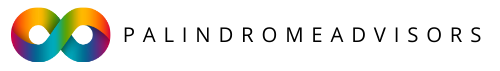

Leave a Reply